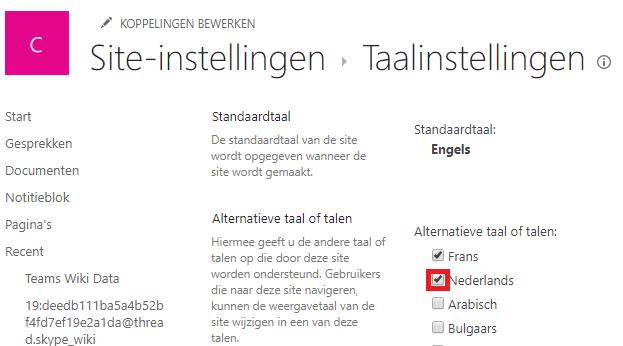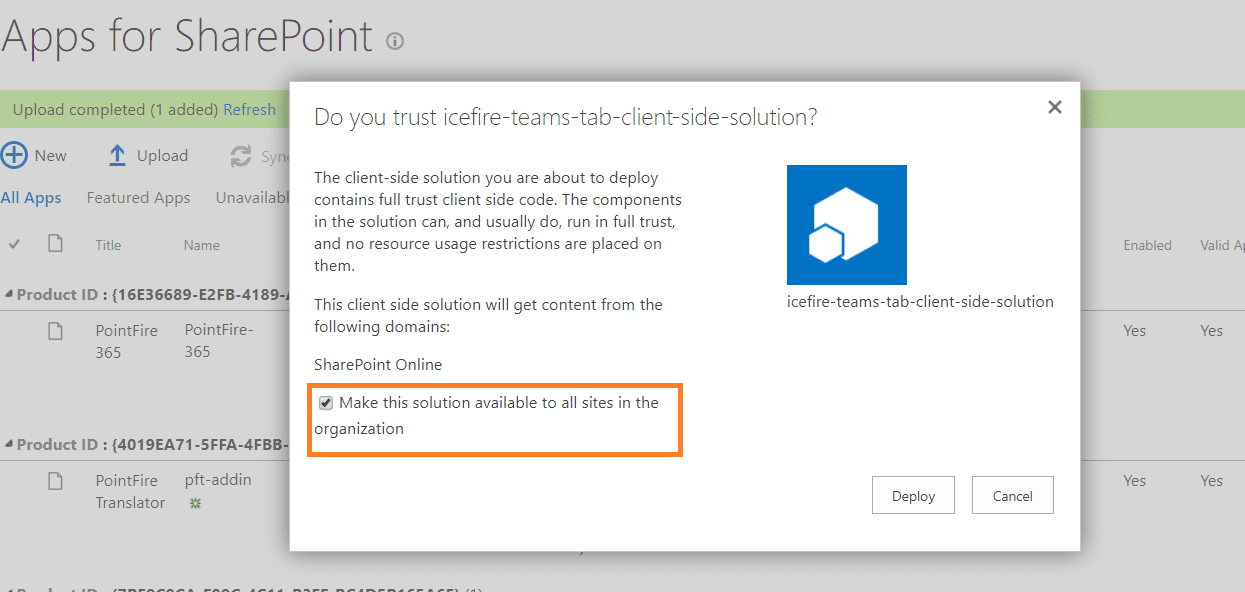
Then in Teams, select "Manage team" then the Apps tab, then "More apps" and "Upload a custom app". Upload the "manifest.zip" file created earlier, which refers to the app in your app catalog. Then click on the app name and click on Install, then setup and Save. Let's have a look.
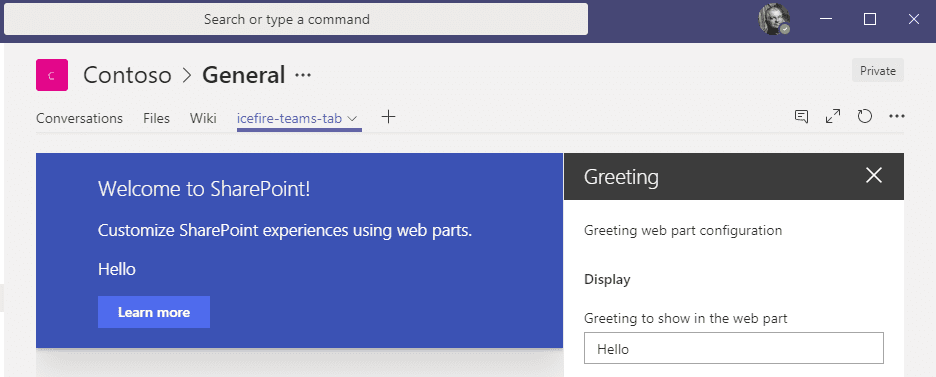
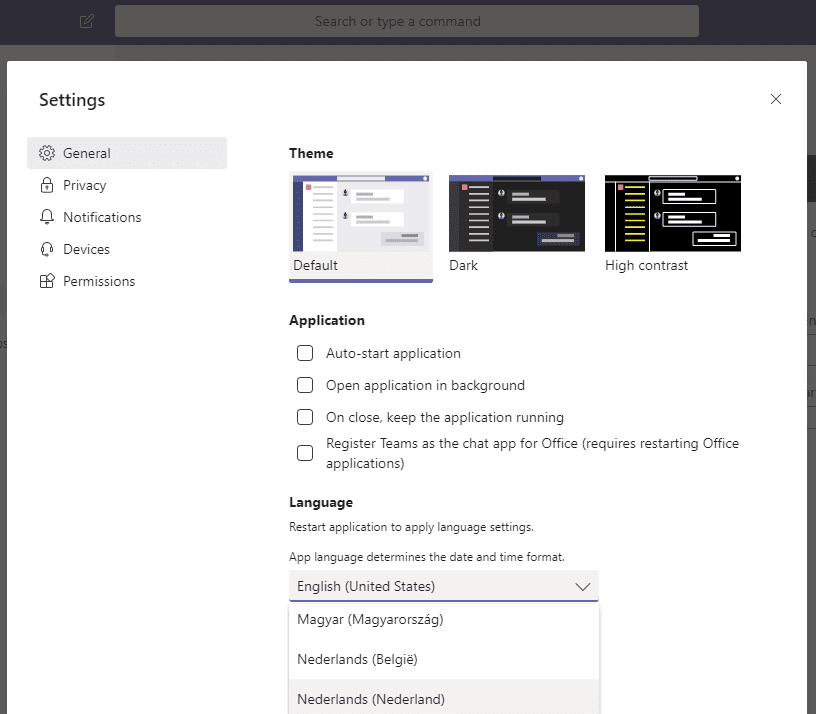
I picked Dutch and re-started the Teams app. So now the Teams interface, near the top of the screenshot, is mostly in Dutch, while the webpart is still in English.
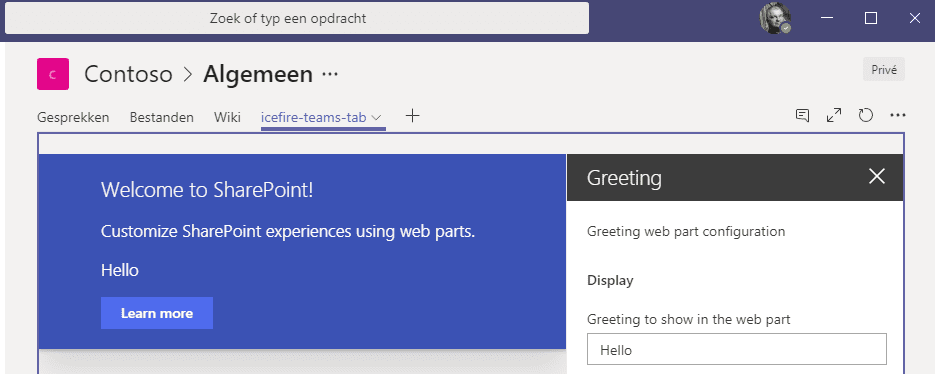
If we do it the other way around, with the Teams setting in English and SharePoint in Dutch, we have the opposite effect, the Teams interface is in English and the webpart/tab is in Dutch. So the SharePoint language setting determines the language of the localization of the custom tab.
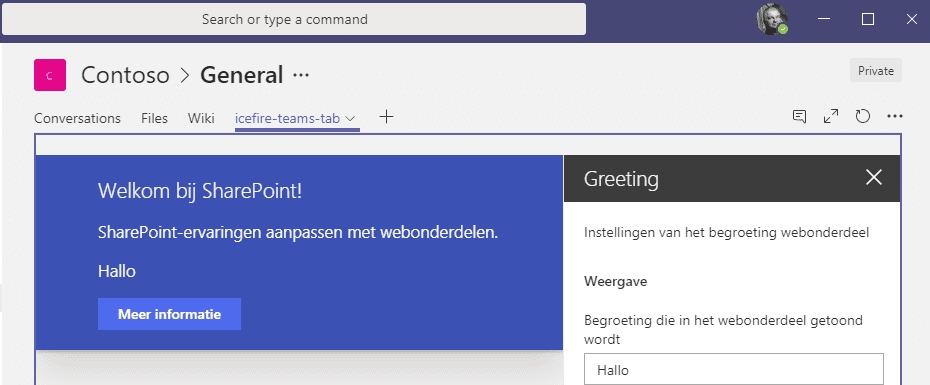
We will go further still. Go to the SharePoint site that was created when the team was created. Go to the site settings and remove Dutch as an alternate language of that site without removing it as your personal language preference.