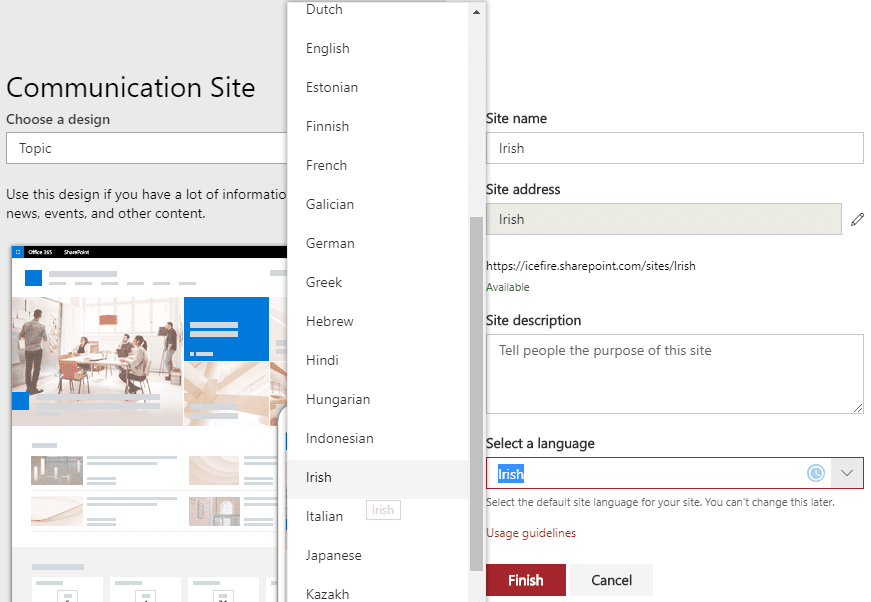In most versions of SharePoint on premise, and in classic SharePoint sites, you have to declare the language of the site when you create it. You can also declare it when you create a modern site such as a Communication site, but with modern sites that has a completely different effect.
In classic sites, the language of the site or site collection determines the template that is used for the site, and that template is very language-specific. The names of libraries, the sample content and many other components are created in a specific language. In addition, on premise the possible alternate languages on the site are limited by the SharePoint language packs that have been installed on the farm. By default when you install a new SharePoint farm, it will install it in one language, with no language packs.
Installing language packs is a slow and laborious procedure. They are not bundled. You must download and install each one separately on all servers, and then when SharePoint updates are released you have to update for each language for which you have language packs in addition to the base update.
Once the language pack is installed, you can create new sites in that language, and you can also make that language an alternate language for sites that were created in another language. That will allow you to localize certain UI elements so that they display in the user's preferred language, but some user interface elements such as error messages, notifications, and dialog boxes do not display in the user's language but in the site's base language. Given how laborious is the installation of language packs, farm administrators will only install the minimum number of language packs required.
When a classic site is created, it will be created with a base language and no alternate language. Someone has to add alternate languages to each site, picking from among the languages whose language pack has been installed. Classic sites are unilingual by default. The typical way to make a site multilingual is using Variations: creating multiple subsites each of which are also unilingual but in a different language.
For modern sites, this is turned around. All language packs, over 50 of them, are always installed. And when you create a new modern site it automatically has all of the languages selected as alternate languages. Modern sites are multilingual by default. This applies to all modern sites, including OneDrive.
For instance, go to the SharePoint start page and create a new site, but select the Irish language, as shown in the image.