When SharePoint 2019 was first released, its Machine Translation Service did not work. The service could be installed and was running, but most attempts to use of it would result in the error message "The service application required to complete this request is unavailable. Try this operation again later. If the problem persists, contact your administrator."
The ULS log would have a message of "Unimplemented method" with a stack trace in Microsoft.Office.Web.Conversion.Framework.
Microsoft has now resolved that error! If you install the July 2020 or later Cumulative Update for SharePoint 2019 then the service is working again.
The Machine Translation Service is used by two optional features of PointFire 2019: the machine translation of user interface elements and the translation of classic pages and documents in SharePoint libraries.
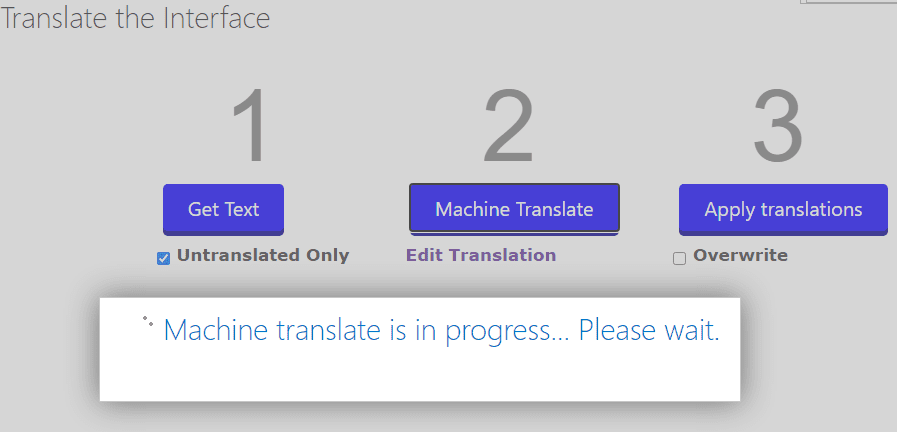
These functions now work as expected. The next release of PointFire 2019 will have some performance improvements that were delayed because of the difficulty in testing improvements to a feature that very few could use.
Because of the ongoing problem, all users of PointFire 2019 have been able to get free annual licenses for PointFire Translator, which can translate documents, pages, lists, and UI elements in SharePoint 2019 with higher quality than the free Machine Translation Service (although check out this secret setting). PointFire Translator can also translate modern pages Excel, PowerPoint, and PDFs, which the Machine Translation Service cannot do, and covers more languages. This free license program will soon end. If your free PointFire Translator license is expiring, contact us about transitioning to the Machine Translation Service or renewing the license.
