In addition to the well-known language settings that were discussed in an earlier post, there is a little-known language setting with a different set of advantages and disadvantages. We call it User Properties. To get to it, add "_layouts/15/regionalsetng.aspx?Type=user" to a web site URL in SharePoint Online or on 2013 or 2016. You will see this familiar but subtly different page:
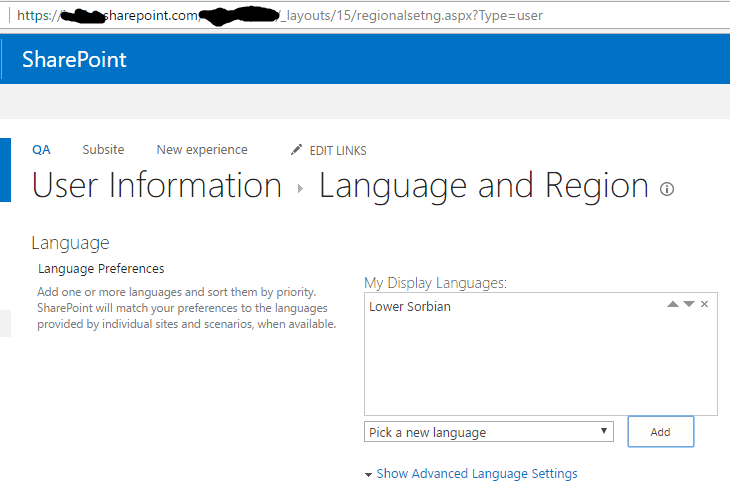
Advantages:
The effect of a language change here are immediate. There is no message saying that the changes may take some time to take effect.
You do not need to have counter-intuitive settings for your user profile and your Office 365 user settings like we do for the instant toggle trick.
Disadvantages:
The setting is site collection specific. On other site collections, your previous user profile settings still apply
The setting page is usually not reachable through the menus, and some parts of it do not work.
While changing your user profile will also change your user properties, the reverse is not true.
Some software will still follow your user profile settings rather than your user properties.
The setting is not synchronized with Active Directory.
Once the user profile and user properties are no longer in sync, it is difficult to get the user profile to work correctly again.
