Here is a trick that I never realized was not common knowledge. When you create a private channel in Teams, its SharePoint site can’t add certain apps, both custom apps and standard ones, including Calendar and Tasks.
TLDR: Enable-PnPFeature 73EF14B1-13A9-416b-A9B5-ECECA2B0604C -Scope Site -Force
Now for the longer explanation. When you try to add an app to this type of site, you find very few options in Modern view.
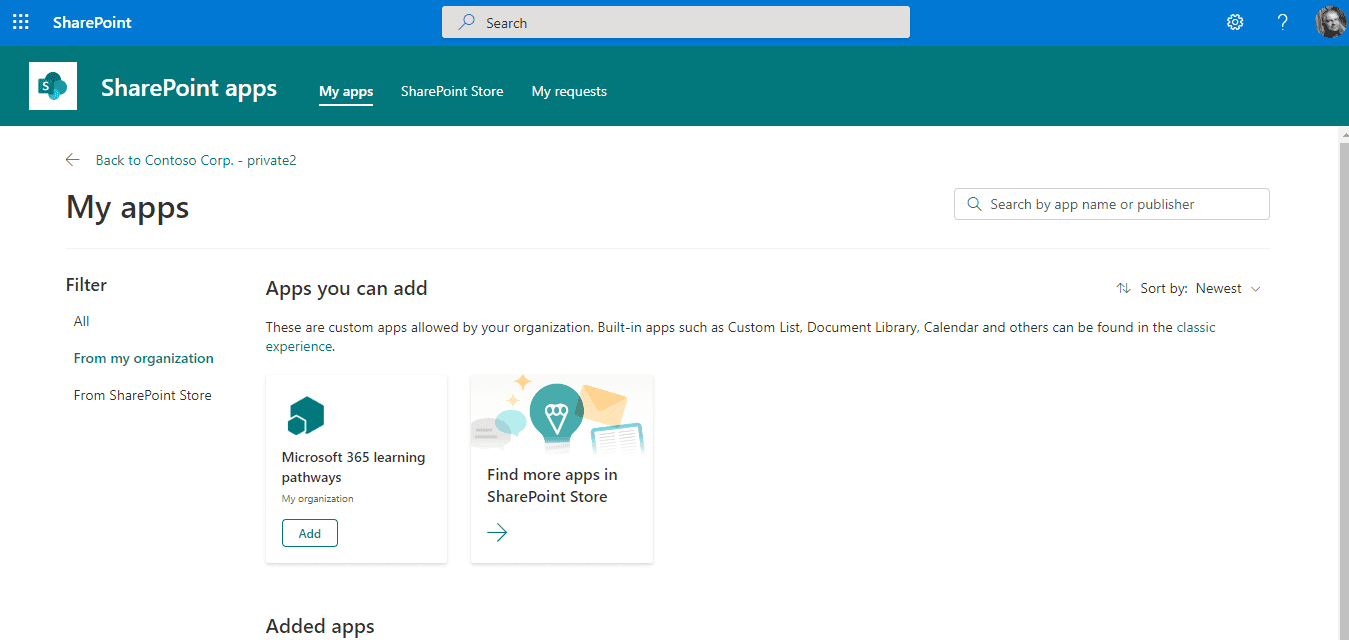
Click on “classic experience” and you get a few more, but not nearly as many as you get for normal sites.
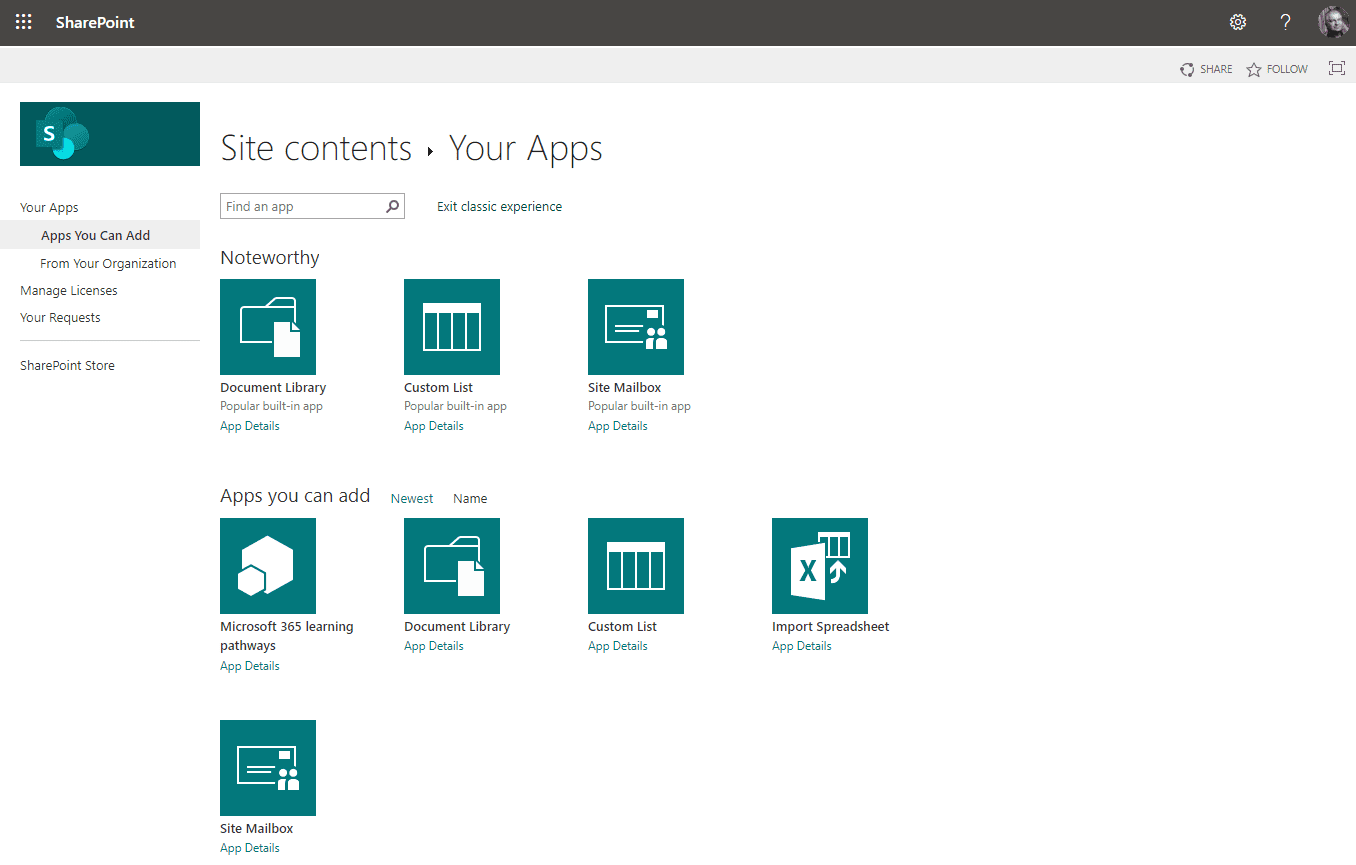
For some apps “From your organization”, particularly the ones using the Add-in model in my case, there are some “You can’t add this app here” messages.
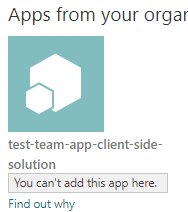
Usually “Find out why” is not that helpful, but for one such app, it gives an actual reason
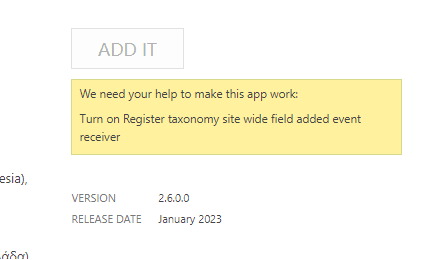
Something something taxonomy, yada yada. There are a couple of taxonomy-related hidden features on SharePoint sites. A little digging and it looks like feature with ID 73EF14B1-13A9-416b-A9B5-ECECA2B0604C is not enabled on Private Channel sites, but is enabled on other sites. Try this command to turn it back on:
Enable-PnPFeature 73EF14B1-13A9-416b-A9B5-ECECA2B0604C -Scope Site -Force
That did it for me, suddenly there were 20 options of apps that could be added, including Calendar, Tasks, Promoted Links, Surveys, all the good classic SharePoint stuff, plus most of my custom apps. It works for me, it might work for you.
Did you find this article useful? Have questions? Let us know in the comments.
