Now that list creation experience is making it easier to create lists from templates, and before the ability to create your own list templates rolls out, I thought I would point out that these Microsoft list templates are mostly unilingual.
Creating a new list from a template is very convenient, and it can be done in any language, and on any site, but the lists themselves are unilingual and are in the language of the user at the time that the list was created.
TEST CHANGE HERE
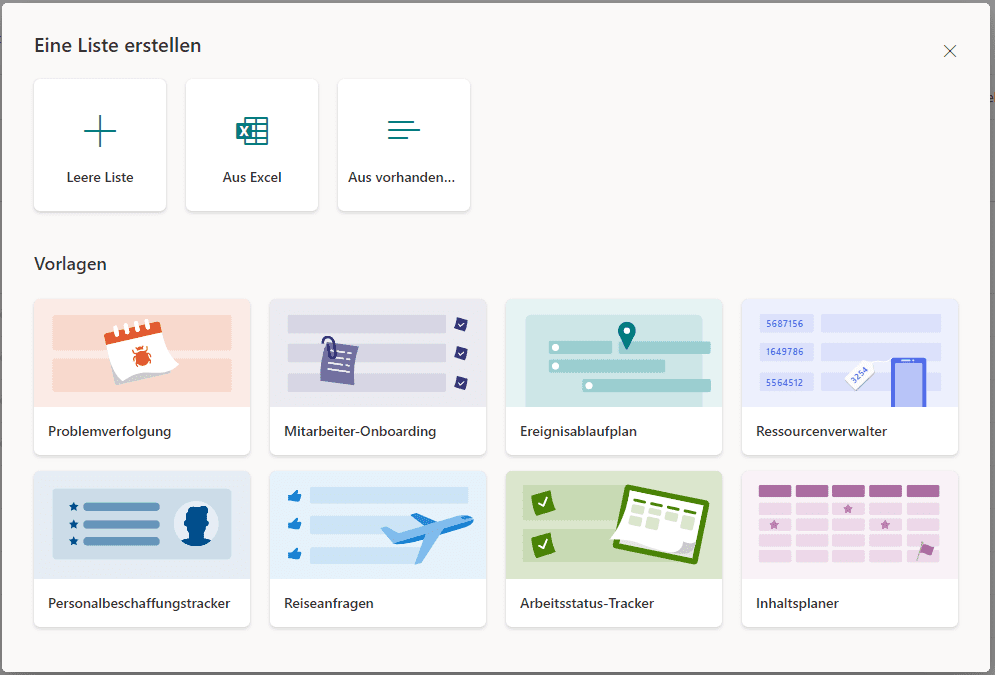
The language of the user depends on several things, including the alternate languages of the site. The Microsoft Lists site itself can have alternate languages. Depending on the year when your “my site” or OneDrive was created, it might have only one language or all languages activated. You can check this by modifying the URL while on a Microsoft Lists or OneDrive site (it’s the same site) to this:
https://tenant-my.sharepoint.com/personal/(youremail)/_layouts/15/muisetng.aspx
When a list is created from a template, the names and descriptions of the list and the columns are created using the current language of the person who is creating the list, no matter the base language of the site. If my language is English and I create a travel requests list, it is completely in English.
If I change my language and display the same list, it is also completely in English, or almost. In the image below, where my language is French, you see that the word ‘’Today” in the date fields is replaced with the word “Aujourd’hui”
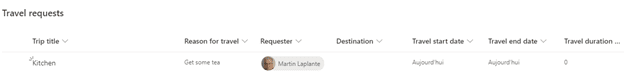
This is different from the old “create a custom list” experience, where at least the “Title” column would have a different name in different languages right from the start.
If my language is French at the time of creating a list from a template, it will create the list in French, even on a site where English is the site’s base language.
In the image below I created the list from the “Issue Tracking” template while my language was French, then changed my language to German.

The column “Anlagen” (attachment) is the only column which is translated out of the box, all the others are still in French. It is possible to use the SharePoint MUI to add translations of the list and columns names and descriptions in all languages. I cheated and used PointFire 365 to translate them all in a single step. When that is done, the list headers are in the language of the user.
One thing that cannot be localized with the MUI is the values of Choice columns. So for instance the possible values of the “Priority” column will be “Critique”, “Élevé”, “Normal”, and “Faible” in all languages. The JSON that formats these columns is also generated in French in this case, where the formatting depends of the value of the column (in French).
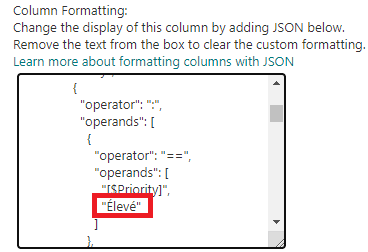
You will also notice in the JSON that even though the list was created in French, the internal name of the column “Priority” is in English, and in fact is the same internal name in all languages. That is handy when you write thing like Power Automate flows or PowerShell scripts, you don’t need to write different ones in different languages as long as you always refer to the internal name of the column, not the column title. While you’re at it, if you’re writing JSON for formatting, make sure that everything is based on the @currentField, not @currentField.displayValue or friendly formats, because those can be language-sensitive and stop working when users have a different language.
