What does not localize
What does not localize
This is a shorter post than the previous ones. It is mostly a list of things that do not localize or change their language with the user in Teams. It feels a bit negative to harp on the negative, but it can also save you some time to know that there is no point in continuing to look for a way to do it.
- Channel names other than “General”, see part 1
- Tab names other than Out-Of-The-Box tab names like “Posts” and “Files”
- Wikis. These are kept is a specialized library called “Teams Wiki Data” with specialized “.mht” files. No localization is possible.
- Localization of Approvals, etc. Approvals and other workflows are built on top of Power Platform. They are not multilingual
- Setting date and time format, other than display language. That is possible to a degree by the user selecting their own display language.
- Chat and Calendar now use OS format (May 2021) The user can’t modify them
- SharePoint pages within Teams. SharePoint offers some ability to redirect users to a page based on their language, but only on specially configured Communication sites. This is not available out of the box on Teams sites
- Certain automatic posts in chat, for example when a meeting is planned, a tab added, and so forth. These will be posted to everyone in the language of the user who carried out the action
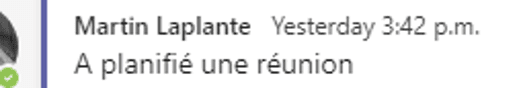
- Files tabs can have a variety of languages which cannot be changed. In the following example, the top line “Nouveau” and “Charger” is in French because that is the user’s language, the library name “Documenten” and column name “Naam” is in Dutch because that is the SharePoint site’s current language for this user, and the folder “Recordings” is in English because that was the language of the first user who recorded a meeting
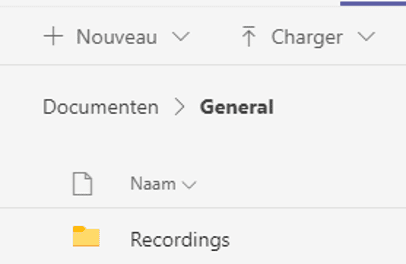
- For Teams templates that have lists, the lists are unilingual see this post
- Voice prompts
- Link preview for multilingual external sites. For example if you have post with a link to Twitter or YouTube, it will show a preview in the language of the user who created the link.
- Most apps. One exception is MS Forms, which can itself be multilingual. However the language codes must match exactly. For example if the MS-Forms language is set to French (France) and the Teams user language to French (Canada), or vice-versa, they do not match and you will probably see the form in English instead. For certain languages, there is no match possible. For example, MS-Forms supports one version, “Deutsch” while Teams supports one version “Deutsch (Deutschland)” and they are not considered an exact match.
